As we filmed in groups we had to share a SD card so it took longer to get all our clips onto the mac as we had to do it one at a time, therefore when I am doing my coursework I will have my own SD card so it will take less time to upload clips giving me more time to edit so that I can produce a better piece of work.
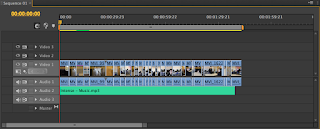 I edited my film on premiere pro by dragging clips I uploaded to the computer into the sequence and then cut them down. The only tool I used was the selection tool which is the standard tool that is used most the time anyway. I had to add 2 effects to 1 shot adding a horizontal flip and a vertical flip. At first I didn't know where to find these effects to add but after asking someone in my group I know where to find all effects so this will help me in my coursework as well as now.
I edited my film on premiere pro by dragging clips I uploaded to the computer into the sequence and then cut them down. The only tool I used was the selection tool which is the standard tool that is used most the time anyway. I had to add 2 effects to 1 shot adding a horizontal flip and a vertical flip. At first I didn't know where to find these effects to add but after asking someone in my group I know where to find all effects so this will help me in my coursework as well as now.So that my editing suited the brief, my shots had to be edited so they included and match on action. Match on action is where a shot cuts to another view that matches the first shots action. The brief also wanted me to film in continuity which is where through different shots the audience has the impression the action unfolds with consistency.
No comments:
Post a Comment